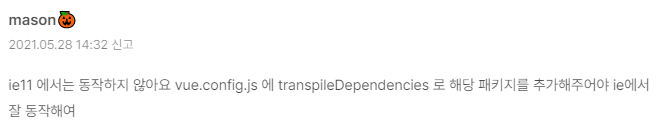
친절한 분이 IE에서 동작하는 팁을 알려줬다😊
감사한 마음에 캡쳐! 다른 분들도 참고 하면 좋을 것 같다.
슬라이드 플러그인 중에서 swiper를 자주 쓰고 좋아하는데 이걸 vue에서도 쓸 수 있나 검색해봤더니
vue-awesome-swiper라고 만들어져 있어서 그걸 쓰기로 했다.
1. vue cli 작업 환경에서 swiper 패키지를 다운로드한다.
이때, swiper 6 이상 버전은 vue3에 최적화되어 있는데, 현재(2021.03 기준)로 vue3는 아직 버그가 많다고 해서
vue 2.x 버전에서 사용할 수 있는 swiper 5.3.7을 다운로드한다.
yarn add 'swiper@5.3.7' --save-dev
yarn add 'vue-awesome-swiper' --save-dev
2. swiper를 컴포넌트로 빼서 사용하려고 아래처럼 index를 먼저 작업
<template>
<div>
<list-item>리스트 아이템</list-item>
</div>
</template>
<script>
import ListItem from "@/경로";
export default {
name: "index",
components: {ListItem}
}
</script>
3. swiper 전용 컴포넌트 작업 (슬라이드 될 때 현재 index 값을 가져오기)
<template>
<swiper class="swiper" ref="mySwiper"
:options="swiperOptions"
@slideChange="slideChangeTransitionStart"
>
<swiper-slide>1</swiper-slide>
<swiper-slide>2</swiper-slide>
<swiper-slide>3</swiper-slide>
<!-- pagination -->
<div class="swiper-pagination" slot="pagination"></div>
<!-- navigation -->
<div class="swiper-button-prev swiper-btn-prev" slot="button-prev"></div>
<div class="swiper-button-next swiper-btn-next" slot="button-next"></div>
</swiper>
</template>
<script>
import Vue from 'vue'
import VueAwesomeSwiper from 'vue-awesome-swiper'
import 'swiper/css/swiper.css'
Vue.use(VueAwesomeSwiper);
import {Swiper,SwiperSlide} from 'vue-awesome-swiper'
export default {
name: 'ListItem',
components: {
Swiper,
SwiperSlide
},
methods: {
slideChangeTransitionStart() {
console.log(this.swiper.activeIndex); //현재 index값 얻기
}
},
data() {
return {
swiperOptions: {
//loop: true,
// autoplay:{
// delay:1000
// },
pagination: {
el: '.swiper-pagination'
},
navigation: {
nextEl: '.swiper-button-next',
prevEl: '.swiper-button-prev',
},
},
}
},
//참조하고 있는 값이 변경될 때마다 정의된 계산식에 따라 값을 출력
computed: {
swiper() {
return this.$refs.mySwiper.$swiper;
}
},
//el이 새로 생성된 vm.$el로 인스턴스가 마운트 된 직후
mounted() {
//console.log('Current Swiper instance object', this.swiper)
//this.swiper.slideTo(3, 1000, false)
}
}
</script>
<style lang="scss" scoped>
.swiper-slide {
display: flex;
justify-content: center;
align-items: center;
text-align: center;
font-weight: bold;
}
</style>
스와이퍼가 정상 작동한다!
이제 이 기본을 가지고 프로젝트에 맞춰 커스텀하면 된다.
참고, 출처 :
vue-awesome-swiper git : github.com/surmon-china/vue-awesome-swiper
swiper API : swiperjs.com/swiper-api
728x90
'Web > vue' 카테고리의 다른 글
| [VUE] 스크롤 방향 체크해서 화살표 모양 바뀌게 하기 (0) | 2021.03.17 |
|---|---|
| [VUE] 스크롤 이벤트 주기 (0) | 2021.03.15 |
| [VUE] 조건부 렌더링 (0) | 2019.02.21 |
| [VUE] 클래스와 스타일 바인딩 (0) | 2019.02.21 |
| [VUE] computed와 watch (0) | 2019.02.14 |
![[VUE] vue.js 에서 swiper 사용하기](https://img1.daumcdn.net/thumb/R750x0/?scode=mtistory2&fname=https%3A%2F%2Fblog.kakaocdn.net%2Fdna%2FbrAB3f%2Fbtr2TBEI9eX%2FAAAAAAAAAAAAAAAAAAAAAHwOQwFucl9MRJmuczHfZz7I2FvTsC9nq3hNQ8wF3cr2%2Fimg.png%3Fcredential%3DyqXZFxpELC7KVnFOS48ylbz2pIh7yKj8%26expires%3D1769871599%26allow_ip%3D%26allow_referer%3D%26signature%3DSkYTy0PkwhdXVgs8t6PZSiBq8oM%253D)